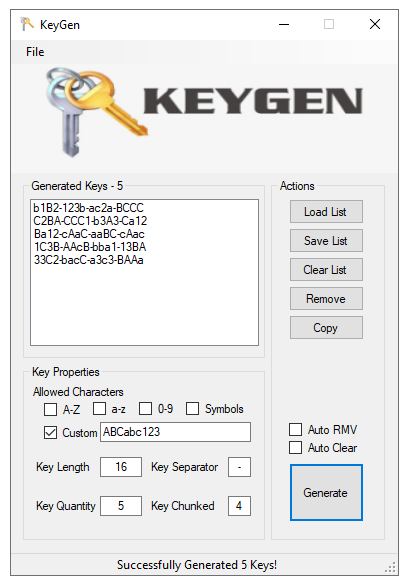We have released our first Windows Application, it’s called “KeyGen”. This application is a Key Generator Tool for Windows PC. This tool allows you to generate keys for whatever purpose you may need it for. Generate as many keys as you would like at once! You can also generate keys with custom characters of your choosing! Comes with user friendly options!
Disclaimer: Use this tool for your own purposes, it is NOT intended for, and should NOT be used for hacking commercial software that is owned by other publishers! I am NOT responsible for how you use this software! USE AT YOUR OWN RISK! Abusing the use of this software will result in the termination of future updates of this application (if any), and all existing files related to this software will be permanently removed from our website! Downloading this application is an agreement with this disclaimer in mind, and exempts us from any wrongdoing!
Download KeyGen!
Note: Some Of Our Android Apps Below Are Temporarily Unavailable.
Please check back again soon!
——————————————————————————————————————
Military Time Converter (REMAKE 2023) Android App

This application is a remake of previous versions of Military Time Converter that we have developed in the past. In this remake it allows users to convert Standard Time to Military Time, and Military to Standard time. It comes with user friendly options such as retrieving the current time both in Standard or in Military so the user doesn’t have to input that in manually. Users can save the result to their clipboard, and paste in supported time formats (i.e. if the user has the following time formats saved to their clipboard they can convert it: 06:30 or 2359) from their clipboard and convert them to Military or Standard. There are a couple premium features which allows users to see their conversion history with detailed information, and the user has the option to display the result history in their notification panel. If that is not enough, I have also included a built in Flashlight. Users can decide if they want to use the back torch light as a flashlight or use their main screen with the brightest white light. If you have any ideas that can make this application better, I am open for suggestions. Just send an email with those ideas in mind, and I will get back with you if I like your idea(s). I can be sent an email from within the application, just tap on the mail icon at the lower right hand corner, and select “Request A Feature” from the popup menu called “Choose Subject”.
——————————————————————————————————————
Notebook Android App

This is a simple notebook app. Take the notes that you want, reminders, anything! You can increase/decrease the text size, bold your font, change the color of the background and text, you can view your notes in portrait or landscape mode (Note: landscape mode remembers the background and text colors, and the text settings from portrait mode and will display the same!), keep the screen on while viewing your notes, save and load your notes internally and/or export your notes to a .txt file that you can import back into the app later on or you can use that .txt file outside of this app!
——————————————————————————————————————
Temp Converter Android App
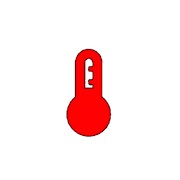
This is a simple converter tool that will convert Fahrenheit to Celsius, Fahrenheit to Kelvin, Celsius to Fahrenheit, Celsius to Kelvin, Kelvin to Fahrenheit, and Kelvin to Celsius. This app displays the converters in the form of cards, and also allows users to have multiple converter cards on the screen at once in a list. Which is a fast way and convenient way to convert different types of temperatures with ease. There is no limit to how many converter cards the user can have displayed in the list at one time. Users also have the option to take advantage of the user friendly feature that I integrated into this app which is the “Convenience Setting” in the Settings area. Convenience makes adding cards to the list easier and faster. If the user would like to have for an example two Fahrenheit to Celsius cards, three Celsius to Fahrenheit cards, and one Fahrenheit to Kelvin card added to the list automatically when they launch the app each time and/or by long pressing the Converter Menu List button each time they can! Users can also find out more about the functionality by reading the Help section on the app.
Demonstration Video
——————————————————————————————————————
Military Time Converter Android App
(This Version Is No Longer Supported)

This is a simple 12 hour to 24 hour / 24 hour to 12 hour Time Converter App tool that will help people who struggle with Military Time. This app is designed and recommended for phones with screen sizes 5.0 to 6.2 inches for best display. This app is not intended for small screen devices under 4.7 inch. A tablet version is not yet supported. Hopefully in a near future.
This app is completely redesigned from ground up with NEW features!
This app now contains an in-app purchase to remove ads. Users who make this purchase will unlock the copy feature and a new user friendly feature such as paste. The copy feature will allow users to copy the result of the converted time to their clipboard so it can be easily used externally from the app. The paste feature will allow users who have copied a time format from a website, document, or anywhere else, and it will paste that copied time format from their clipboard into the input time fields of the app (i.e. If you are on a website and you see a time format of 19:45, and you’re not sure what that time is to standard time. Just copy it, and then tap on the paste button via the app. The paste button will put that time format that you copied from the website and it will paste it into the input time fields for you, and all you have to do is tap on convert for the result).
I hope that you will enjoy the revision of Military Time Converter! If you have any ideas for this app please do not hesitate to send feedback emails on the Menu page via the app and then tap on the Feedback button.